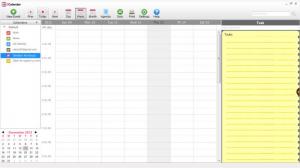CCalendar
1.2.3
Size: 69 KB
Downloads: 3744
Platform: Windows 7/Vista/XP
In today's busy world, it's important to organize and keep track of all your tasks, events and meetings, so that you won't lose any of them. Organizing your daily tasks can also help you complete the tasks much more efficiently. The problem is that most people use a paper agenda and a pen and this method proves itself to be inefficient on the long run.
A much better method of organizing your tasks is by using specialized computer software. Programs like CCalendar can really help in this situation. As the name clearly states, this Windows application displays a large calendar, on which you can add any kind of event or task and also set up reminders for each of them, so that you won't forget to perform a certain task.
After installing the application, the user will be presented with a welcome screen, in which he can select the type of calendar that should be imported in CCalendar. That's because the application is compatible with calendars created using other services, like Google Calendar. Adding events is a simple process, as one will just need to access the graphical toolbar of the application, select the date and time for the event and also set up a reminder for it. CCalendar allows creating multiple calendars and adding different events in each of them.
What's more, calendar entries can be synchronized with various online accounts, like Google Calendar, using a single mouse click. Additionally, the calendar including all its entries can be printed.
Pros
It can import calendar entries from various online services. Besides that, adding events to the calendar can be performed with a single mouse click. Furthermore, the user can set up reminders for each calendar entry. What's more, calendar entries can be easily synchronized with online calendar accounts.
Cons
There is no option for saving the calendar as a file. CCalendar allows you to easily set up calendar entries and organize all your daily tasks and events in the easiest way possible.
CCalendar
1.2.3
Download
CCalendar Awards

CCalendar Editor’s Review Rating
CCalendar has been reviewed by Jerome Johnston on 14 Dec 2012. Based on the user interface, features and complexity, Findmysoft has rated CCalendar 5 out of 5 stars, naming it Essential